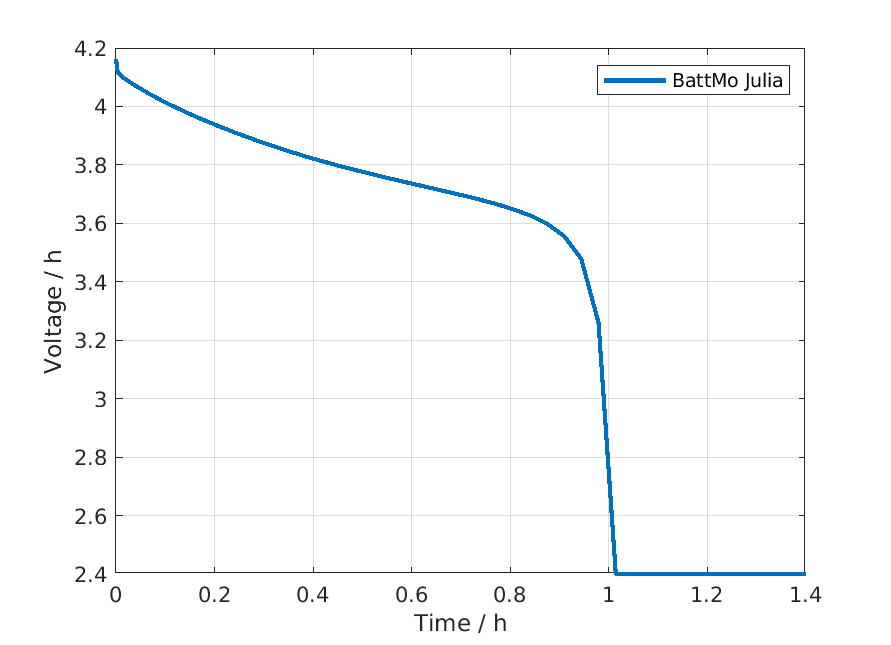BattMo Julia bridge
Introduction
BattMo has a julia implementation for the standard PXD model: BattMo.jl. This package is registered in the General Julia registry and available from github . For small problems, the simulator implemented in Julia is significantly faster than the matlab solver (several order of magnitude of speed-up). The reason is that the assembly of the residual equations and their derivatives can be optimized in completly different ways in a compiled code such as Julia. Our julia implementation relies on the package Jutul.
We have implemented in matlab a Julia Bridge which provides a set of functionalities to run the julia solver and retrieve the results directly from within matlab. The Julia Bridge uses julia package management system to install BattMo.jl without further user intervention.
Start Server
To run simulation with Julia, we use a server. To communicate with the server we create a server manager from Matlab
man = ServerManager();
This command starts the Julia server and return a manager man which we use to pass data and run simulations.
Important
Julia uses just-in-time compilation. It means that when we run a function for the first time in a julia session, the code is going to be compiled. The compilation may take time (more than 10s). When using Julia Bridge, you will notice it at the start.
But, by starting a Julia server in the background where the compilation is done only once, Julia Bridge makes it possible to use the BattMo julia solver at expected speed.
It is important to start the server only once and reuse it for further simulation, as described below
Attention
We could not start a persistent process from Matlab in Windows. The step must then be done manually, as follows
Launch a command prompt window in Windows (NOT the powershell)
Run the following command:
julia --startup-file=no --project=\path\to\RunMatlab\directory -e "using Revise, DaemonMode; serve(3000, true, call_stack=true, async=true)"
Replace
/path/to/RunMatlab/directorywith the path to the RunFromMatlab directory, that isUtilities\JuliaBridge\JuliaInterface\RunFromMatlabif your current directory is BattMo root installation directory.Running this command will block the command prompt. The server will remain active until the window is closed or it is deactivated in any other way. Calls to the server can now be made using the
ServerManagerclass.
Send simulation parameters
We pass data to the server using the load method.
inputFileName = fullfile(battmoDir(), ...
'Examples' , ...
'julia' , ...
'jsonfiles', ...
'p2d_40_jl_ud.json')
man.load('inputType' , 'JSON', ...
'inputFileName', inputFileName);
The inputType can be either JSON as in example above or Matlab. For JSON input type, the input
is fully processed in julia but we only support for the moment 1D geometry in the Julia code. With the Matlab input
type, we can use any of the geometries available in BattMo and pass it as
an input to the julia solver.
The json input p2d_40_jl_ud.json contains functional parameters. For example, we have
{ "Electrolyte": {
"ionicConductivity": {
"type": "function",
"function": "1e-4*c*((-10.5 + 0.668e-3*c + 0.494e-6*c^2) + (0.074 - 1.78e-5*c - 8.86e-10*c^2)*T + (-6.96e-5 + 2.80e-8*c)*T^2)^2",
"argumentlist": [
"c",
"T"]}}
The full listing is available here. For the function
property, the string that is given to compute the corresponding value (ionic conductivity in the electrolyte in the
snippet above) should be written with a Julia syntax, as it is passed directly to the julia solver. This should not be a
big issue for Matlab users because the Julia syntax is very close to Matlab for such arithmetic expressions. We plan to
implement json support for tabulated data. Tabulated data give more flexibility and could be used both in Matlab and
Julia.
Run the simulation
Finally, we run the simulation
result = man.run();
Post process the output
The matlab structure contains the simulation output, which can be processed in Matlab. For example,
voltage = cellfun(@(x) x.Phi, {result.states.BPP});
time = cumsum(result.extra.timesteps);
plot(time/hour, voltage, "BattMo Julia", LineWidth = 2)
legend
grid on
xlabel('Time / h')
ylabel('Voltage / h')